WebP Image Converter & Optimizer, WebP Conversion Tool
Looking for the best tool to convert your images to WebP format? Look no further! Our WebP Image Converter is fast, free, and incredibly easy to use. Unlike other tools that are slow or limit the number of files you can convert, here you can upload as many images as you want and get results in seconds.
Why Choose This Tool for WebP Conversion?
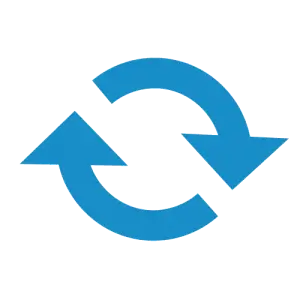
I’ve tried many image conversion tools, and none of them match the quality and speed of this one. While there is a bit of advertising, that’s a small trade-off for the power it offers. Here’s why this is the best WebP converter:
- Completely free: No payment or registration required.
- Blazing fast: Convert your images in just seconds, much faster than other online tools.
- No limits: Upload and process as many images as you want simultaneously.
- Wide compatibility: Supports popular formats like PNG, JPEG, JPG, and more.
- Automatic optimization: Reduces file sizes without compromising quality, perfect for faster websites.
What is WebP, and Why Does It Matter?
WebP is an image format developed by Google that offers superior compression without losing quality. This means that WebP images are smaller in size but look just as good as traditional formats like JPEG or PNG. By using WebP images on your website, you can significantly improve page load speed, enhancing user experience and boosting your search engine rankings.
Benefits of Using WebP Images:
- Reduce image sizes by up to 50% compared to JPEG or PNG.
- Improve your website’s loading speed.
- Compatible with most modern browsers.
- Perfect for websites, blogs, e-commerce platforms, and mobile apps.
How to Use Our WebP Converter?
Using this tool is incredibly simple. Just follow these steps:
- Click on the Select Images button and choose the photos you want to convert.
- Your images will be previewed in a grid so you can verify them before conversion.
- Click on the Convert to WebP button, and in seconds, your images will be ready to download.
It’s that easy. No need to struggle with slow or limited tools. Here, you can process all the images you need quickly and efficiently.
Supported Formats
Our WebP converter supports the most common image formats, including:
- PNG: Ideal for images with transparency.
- JPEG and JPG: Perfect for high-quality photographs and visuals.
Additionally, our optimization technology automatically scales images to achieve the perfect balance between size and quality.
Convert Your Images to WebP Now
Stop wasting time searching for alternatives. This is the best WebP converter you’ll find online. It’s free, fast, and allows you to process multiple images at once. Try the tool now and experience the difference.
Click the button above to start converting your images. Your website and users will thank you!
FAQ About WebP Conversion
WEBP uses advanced compression techniques that maintain high visual quality while significantly reducing file size. You can choose between lossy and lossless compression depending on your quality requirements.
Yes, our tool ensures the security of your files. Uploaded images are processed in a secure environment and are automatically deleted from our servers after conversion.
Yes, the tool supports batch conversion, allowing you to upload multiple PNG or JPG files and convert them to WEBP simultaneously to save time.
Our tool supports files up to 50 MB per image and resolutions up to 8192 x 8192 pixels. If your file exceeds these limits, consider compressing or resizing it before conversion.
Most modern browsers, including Chrome, Firefox, Edge, and Opera, support WEBP images. However, some older browsers or platforms may not. For broader compatibility, consider providing fallback formats like PNG or JPG alongside WEBP versions.
You can use the same or similar tools to convert WEBP files back to PNG or JPG. Many image editors and online converters support this process, allowing you to choose the desired format and quality settings.
